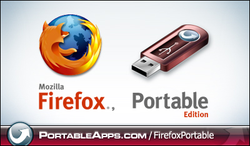- Firefox Portable
-
Firefox Portable Developer(s) PortableApps.com Stable release 7.0.1 / September 30, 2011 Operating system Windows, Linux with Wine Type Web browser License MPL, MPL/GPL/LGPL tri-license Website Firefox Portable Website 
(category)Contents - Firefox 10 · 11 · 12
- Firefox 7 · 8 · 9
- Firefox 4 · 5 · 6
- Firefox 3.6
- Firefox Portable
- History of Firefox
- Features of Firefox
- Gecko
- Add-ons
- Extensions
- Firefox market adoption
Origins and lineage Mozilla Firefox, Portable Edition (formerly known as Portable Firefox and commonly known as Firefox Portable) is a repackaged version of Mozilla Firefox created by John T. Haller. The application allows Firefox to be run from a USB flash drive,[1][2] CD-ROM, or other portable device on any Windows computer or Linux/UNIX computer running Wine. The program does not require Firefox to be installed on the computer, nor does it leave personal information on the computer or interfere with any installed versions of Firefox, though installation on a hard drive is possible.
It is compatible with Windows 2000, XP, Vista, and 7 as well as Wine on UNIX-based systems. Although version 3 has serious compatibility issues with WinPE XP and BartPE XP, the old version 2.0.0.20 is compatible with Windows 98, Me, and PE XP.
Contents
Differences from Mozilla Firefox
Firefox Portable retains all of Mozilla Firefox's abilities such as extensions and automatic updating. Modifications to reduce the number of writes to the flash drive have also been added. The cache and browser history were previously disabled under the release of 2.0. Firefox Portable's ability to delete cookies and the download history on exit is not enabled by default, as per a licensing agreement with Mozilla.
Personal settings, bookmarks, and any installed extensions and themes are stored on the flash drive along with Firefox Portable. This allows the user to move from computer to computer without losing application settings. Plugins such as Flash and Shockwave cannot be installed to Portable Firefox in the usual sense, but the plug in files can be copied from a local installation to the appropriate portable folder.[3]
Features
- Launcher – Performs a number of functions including: adjustment of paths to external programs (mime types), adjustment of paths to local homepages, intelligent recreation of the component registry as you move drives, backup/restore of certain registry keys in certain instances, cleaning of folders and directories in certain instances, adjustment of some extension setting paths making non-portable extensions portable.[4]
- Default Profile – A default profile exists within the Firefox directory with settings to improve portability.[4]
- No Default Browser Check – Firefox won't check to see if it is the default browser on start up.[4]
- Download Prompt – Firefox will ask where to save downloads.[4]
- No Disk Cache – The browser disk cache has been disabled to decrease disk size and the number of writes to the disk, possibly increasing disk life.[4]
- Update Prompt – As updating the browser on a flash drive can be very slow, Firefox Portable asks you if you'd like to update rather than doing it automatically.[4]
Issues
- Add-ons and extensions appear to take longer to install.[5]
- Constant read-writes to an external flash drive may decrease the life expectancy of the drive.[5]
- Multiple profiles are not supported (a somewhat hidden feature in the official Firefox); however, PortableApps.com released Multiple Profile Support for Firefox Portable.[6]
See also
References
- ^ "DIY Super Guide: Make a USB Key Travel Kit". Maximum PC (Brisbane, CA: Future US): 28. July 2005. ISSN 1522-4279.
- ^ Scott, Bob (February 2005). "Toolbox: Keychain Browser". Make (Sebastopol, CA: O'Reilly Media) 1: 179. ISBN 0-596-00922-4.
- ^ http://portableapps.com/support/firefox_portable Retrieved on 2009-05-14.
- ^ a b c d e f http://portableapps.com/support/firefox_portable#modifications Retrieved on 2009-05-14.
- ^ a b http://www.brighthub.com/office/home/reviews/28332.aspx Retrieved on 2009-05-14.
- ^ http://portableapps.com/news/2010-01-21_-_multiple_profiles_for_mozilla_firefox_et_al Retrieved on 2010-02-13.
External links
Categories:- Firefox
- Portable software
Wikimedia Foundation. 2010.