- Apache HTTP Server
-
Apache HTTP Server 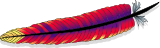
Original author(s) Robert McCool Developer(s) Apache Software Foundation Initial release 1995[1] Stable release 2.2.21 / September 13, 2011 Preview release 2.3.15-beta / November 15, 2011 Written in C Operating system Cross-platform Available in English Type Web server License Apache License 2.0 Website httpd.apache.org The Apache HTTP Server, commonly referred to as Apache (/əˈpætʃiː/), is web server software notable for playing a key role in the initial growth of the World Wide Web.[2] In 2009 it became the first web server software to surpass the 100 million website milestone.[3] Apache was the first viable alternative to the Netscape Communications Corporation web server (currently named Oracle iPlanet Web Server), and since has evolved to rival other web servers in terms of functionality and performance. Typically Apache is run on a Unix-like operating system.[4]
Apache is developed and maintained by an open community of developers under the auspices of the Apache Software Foundation. The application is available for a wide variety of operating systems, including Unix, GNU, FreeBSD, Linux, Solaris, Novell NetWare, AmigaOS, Mac OS X, Microsoft Windows, OS/2, TPF, and eComStation. Released under the Apache License, Apache is open-source software.
Apache was originally based on NCSA HTTPd code. The NCSA code is since removed from Apache, due to a rewrite.
Since April 1996 Apache has been the most popular HTTP server software in use. As of May 2011[update] Apache was estimated to serve 63% of all websites and 66% of the million busiest.[5]
Stronghold was a fork of the Apache HTTP Server, which included the Secure Socket Layer software to enable https. It was created by C2Net, which was eventually purchased by Red Hat. Stronghold's last support date was 2005-12-31.
Contents
Name
According to the FAQ in the Apache project website, the name Apache was chosen out of respect to the Native American tribe Apache (Inde) and its superior skills in warfare and strategy. In addition, the website claims that the name's story resulting from the server being A Patchy server (since it was a conjunction of software patches) is popular, but incorrect.[6]
Features
Apache supports a variety of features, many implemented as compiled modules which extend the core functionality. These can range from server-side programming language support to authentication schemes. Some common language interfaces support Perl, Python, Tcl, and PHP. Popular authentication modules include mod_access, mod_auth, mod_digest, and mod_auth_digest, the successor to mod_digest. A sample of other features include Secure Sockets Layer and Transport Layer Security support (mod_ssl), a proxy module (mod_proxy), a URL rewriter (also known as a rewrite engine, implemented under mod_rewrite), custom log files (mod_log_config), and filtering support (mod_include and mod_ext_filter).
Popular compression methods on Apache include the external extension module, mod_gzip, implemented to help with reduction of the size (weight) of web pages served over HTTP. ModSecurity is an open source intrusion detection and prevention engine for web applications. Apache logs can be analyzed through a web browser using free scripts such as AWStats/W3Perl or Visitors.
Virtual hosting allows one Apache installation to serve many different actual websites. For example, one machine with one Apache installation could simultaneously serve www.example.com, www.example.org, test47.test-server.example.edu, etc.
Apache features configurable error messages, DBMS-based authentication databases, and content negotiation. It is also supported by several graphical user interfaces (GUIs).
It supports password authentication and digital certificate authentication. Apache has a built in search engine and an HTML authorizing tool and supports FTP.
Performance
Although the main design goal of Apache is not to be the "fastest" web server, Apache does have performance comparable to other "high-performance" web servers. Instead of implementing a single architecture, Apache provides a variety of MultiProcessing Modules (MPMs) which allow Apache to run in a process-based, hybrid (process and thread) or event-hybrid mode, to better match the demands of each particular infrastructure. This implies that the choice of correct MPM and the correct configuration is important. Where compromises in performance need to be made, the design of Apache is to reduce latency and increase throughput, relative to simply handling more requests, thus ensuring consistent and reliable processing of requests within reasonable time-frames.
The Apache version considered by the Apache Foundation as providing high-performance is the multi-threaded version which mixes the use of several processes and several threads per process.[7]
While this architecture works faster than the previous multi-process based topology (because threads have a lower overhead than processes), it does not match the performances of the event-based architecture provided by other servers, especially when they process events with several worker threads.[8]
This difference can be easily explained by the overhead that one thread per connection brings (as opposed to a couple of worker threads per CPU, each processing many connection events). Each thread needs to maintain its own stack, environment, and switching from one thread to another is also an expensive task for CPUs.
Licensing
With the release of Apache 2.0, the Apache Foundation changed its license. Some Apache users did not like the change and continued the use of pre-2.0 Apache versions (typically 1.3.x). The OpenBSD project went to the extent of effectively forking Apache 1.3.x for its purposes.[9]
See also
- List of Apache modules
- .htaccess & .htpasswd
- ApacheBench
- POSSE project
- Solution stack
Overview & Discussions
- Comparison of web server software
- Web accelerator which discusses host-based HTTP acceleration
- Proxy server which discusses client-side proxies
- Reverse proxy which discusses origin-side proxies
- Internet Cache Protocol
Proxy-Servers
- lighttpd - open-source web server, optimized for speed-critical environments
- Nginx - lightweight, high-performance web server, reverse proxy and e-mail proxy (IMAP/POP3)
- Polipo - lightweight pipelining, multiplexing proxy server and daemon for a small number of users
- Pound reverse proxy
- Privoxy - privacy enhancing proxy
- Squid (software) - a proxy server and web cache daemon
- Tinyproxy - a fast and small HTTP proxy server daemon, which supports reverse proxying and transparent proxying
- Varnish - a performance-focused open source reverse proxy
- Ziproxy - lightweight forwarding, non-caching, HTTP proxy for traffic optimization
References
- ^ "About the Apache HTTP Server Project". Apache Software Foundation. http://httpd.apache.org/ABOUT_APACHE.html. Retrieved 2008-06-25.
- ^ Netcraft Market Share for Top Servers Across All Domains August 1995 - November 2009
- ^ "February 2009 Web Server Survey". Netcraft. http://news.netcraft.com/archives/2009/02/18/february_2009_web_server_survey.html. Retrieved 2009-03-29.
- ^ https://secure1.securityspace.com/s_survey/data/man.200907/apacheos.html
- ^ "May 2011 Web Server Survey". Netcraft. May 17, 2011. http://news.netcraft.com/archives/2011/05/02/may-2011-web-server-survey.html..
- ^ "Why the name 'Apache'?". HTTPd Frequently Asked Questions. http://wiki.apache.org/httpd/FAQ#Why_the_name_.22Apache.22.3F.
- ^ Apache MPM worker
- ^ Kernels and Web server architectures
- ^ OpenBSD however may ultimately replace Apache with Nginx, a 2-clause BSD licensed web server. [1]
Further reading
External links
Apache Software Foundation Top level projects - Abdera
- ActiveMQ
- Ant
- Aries
- Apache HTTP Server
- APR
- Avro
- Axis
- Buildr
- Camel
- Cassandra
- Cayenne
- Chemistry
- Click
- Cocoon
- Continuum
- CouchDB
- CXF
- Derby
- Directory
- Felix
- Forrest
- Geronimo
- Gump
- Hadoop
- Hive
- HBase
- Jackrabbit
- James
- Karaf
- Lenya
- libcloud
- Mahout
- Maven
- MINA
- mod_perl
- MyFaces
- ODE
- OFBiz
- OpenEJB
- OpenJPA
- POI
- Pivot
- Qpid
- River
- Roller
- ServiceMix
- Shindig
- Shiro
- Sling
- SpamAssassin
- stdcxx
- Struts
- Subversion
- Tapestry
- Thrift
- Tomcat
- Trafficserver
- Tuscany
- UIMA
- Velocity
- Wicket
- Xerces
- XMLBeans
Jakarta Projects Commons Projects - Daemon
- Sanselan
- Jelly
Lucene Projects - Lucene Java
- Droids
- Lucene.Net
- Lucy
- Nutch
- Open Relevance Project
- PyLucene
- Solr
- Tika
Hadoop Projects - HDFS
- ZooKeeper
Other projects Incubator Projects - ACE
- Callback
- Composer
- Empire-db
- Hama
- JSPWiki
- OpenOffice.org
- XAP
- Wink
Apache Attic - License: Apache License
- Website: apache.org
Categories:- 1996 software
- Unix network-related software
- Apache Software Foundation
- Free software programmed in C
- Free web server software
- Cross-platform software
- Reverse proxy
Wikimedia Foundation. 2010.
