- Optical disc
-
"Optical media" redirects here. For transmission media for light, see Medium (optics).
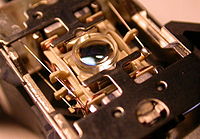 The optical lens of a compact disc drive.
The optical lens of a compact disc drive.
In computing and optical disc recording technologies, an optical disc is a flat, usually circular disc which encodes binary data (bits) in the form of pits (binary value of 0 or off, due to lack of reflection when read) and lands (binary value of 1 or on, due to a reflection when read) on a special material (often aluminium[citation needed]) on one of its flat surfaces. The encoding material sits atop a thicker substrate (usually polycarbonate) which makes up the bulk of the disc and forms a dust defocusing layer. The encoding pattern follows a continuous, spiral path covering the entire disc surface and extending from the innermost track to the outermost track. The data is stored on the disc with a laser or stamping machine, and can be accessed when the data path is illuminated with a laser diode in an optical disc drive which spins the disc at speeds of about 200 to 4000 RPM or more, depending on the drive type, disc format, and the distance of the read head from the center of the disc (inner tracks are read at a faster disc speed). The pits or bumps distort the reflected laser light, hence most optical discs (except the black discs of the original PlayStation video game console) characteristically have an iridescent appearance created by the grooves of the reflective layer. The reverse side of an optical disc usually has a printed label, generally made of paper but sometimes printed or stamped onto the disc itself. This side of the disc contains the actual data and is typically coated with a transparent material, usually lacquer. Unlike the 3½-inch floppy disk, most optical discs do not have an integrated protective casing and are therefore susceptible to data transfer problems due to scratches, fingerprints, and other environmental problems.
Optical discs are usually between 7.6 and 30 cm (3 to 12 in) in diameter, with 12 cm (4.75 in) being the most common size. A typical disc is about 1.2 mm (0.05 in) thick, while the track pitch (distance from the center of one track to the center of the next) is typically 1.6 µm.
An optical disc is designed to support one of three recording types: read-only (e.g.: CD and CD-ROM), recordable (write-once, e.g. CD-R), or re-recordable (rewritable, e.g. CD-RW). Write-once optical discs commonly have an organic dye recording layer between the substrate and the reflective layer. Rewritable discs typically contain an alloy recording layer composed of a phase change material, most often AgInSbTe, an alloy of silver, indium, antimony and tellurium.[1]
Optical discs are most commonly used for storing music (e.g. for use in a CD player), video (e.g. for use in a DVD player), or data and programs for personal computers (PC). The Optical Storage Technology Association (OSTA) promotes standardized optical storage formats. Although optical discs are more durable than earlier audio-visual and data storage formats, they are susceptible to environmental and daily-use damage. Libraries and archives enact optical media preservation procedures to ensure continued usability in the computer's optical disc drive or corresponding disc player.
For computer data backup and physical data transfer, optical discs such as CDs and DVDs are gradually being replaced with faster, smaller, and more reliable solid-state devices, especially the USB flash drive. This trend is expected to continue as USB flash drives continue to increase in capacity and drop in price. Similarly, personal portable CD players have been supplanted by portable solid-state digital audio player (MP3 players), and MP3 music purchased or shared over the Internet has significantly reduced the number of audio CDs sold annually.
Contents
History
 An earlier analog optical disc recorded in 1935 for Licht-Tone Orgel (sampling organ)
An earlier analog optical disc recorded in 1935 for Licht-Tone Orgel (sampling organ)
The optical disc was invented in 1958. In 1961 and 1969, David Paul Gregg registered a patent for the analog optical disc for video recording. This form of optical disc was a very early form of the DVD U.S. Patent 3,430,966. It is of special interest that U.S. Patent 4,893,297, filed 1989, issued 1990, generated royalty income for Pioneer Corporation's DVA until 2007 —then encompassing the CD, DVD, and Blu-ray Disc systems. In the early 1960s, the Music Corporation of America bought Gregg's patents and his company, Gauss Electrophysics.
Later, in the Netherlands in 1969, Philips Research physicists began their first optical videodisc experiments at Eindhoven. In 1975, Philips and MCA began to work together, and in 1978, commercially much too late, they presented their long-awaited Laserdisc in Atlanta. MCA delivered the discs and Philips the players. However, the presentation was a technical and commercial failure and the Philips/MCA cooperation ended.
In Japan and the U.S., Pioneer succeeded with the videodisc until the advent of the DVD. In 1979, Philips and Sony, in consortium, successfully developed the audio compact disc in 1983.
In the mid-1990s, a consortium of manufacturers developed the second generation of the optical disc, the DVD.
As magnetic disks found limited applications in storing tha data in large amount.So,there was the need of finding some more data storing techniques.As a result of it.it was found that by using optical means large data storing devices can be made which in turn gave rise to the optical discs.The very first application of this kind was the Compact Disc(CD) which was used in audio systems.
Sony and Philips developed the first generation of the CD's in the mid 1980's with the complete specifications for these devices.With the help of this kind of technology the possibility of representing the analog signal into digital signal was exploited to great level.For this purpose the 16 bit samples of the analog signal were taken at the rate of 44,100 samples per second which was obviously following the Nyquist Criteria.The design of first version of the CD's was to hold up to 75 minutes of music which was requiring 3GB of storage.
The third generation optical disc was developed in 2000–2006, and was introduced as Blu-ray Disc. First movies on Blu-ray discs were released in June 2006. Blu-ray eventually prevailed in a high definition optical disc format war over a competing format, the HD DVD. A standard Blu-ray disc can hold about 25 GB of data, a DVD about 4.7 GB, and a CD about 700 MB.
First-generation
Initially, optical discs were used to store music and computer software. The Laserdisc format stored analog video signals for the distribution of home video, but commercially lost to the VHS videocassette format, due mainly to its high cost and non-re-recordability; other first-generation disc formats were designed only to store digital data and were not initially capable of use as a digital video medium.
Most first-generation disc devices had an infrared laser reading head. The minimum size of the laser spot is proportional to its wavelength, thus wavelength is a limiting factor against great information density, too little data can be stored so. The infrared range is beyond the long-wavelength end of the visible light spectrum, so, supports less density than any visible light colour. One example of high-density data storage capacity, achieved with an infrared laser, is 700 MB of net user data for a 12 cm compact disc.
Other factors that affect data storage density include: more than one layer of data in the disc, method of rotation (Constant linear velocity (CLV), Constant angular velocity (CAV), or zoned-CAV), the composition of lands and pits, and how much clear margin is at the center and the edge.
- Compact Disc (CD) and derivatives
- Video CD (VCD)
- Super Video CD
- Laserdisc
- GD-ROM
- Phase-change Dual
- Double Density Compact Disc (DDCD)
- Magneto-optical disc
- MiniDisc
Second-generation
Second-generation optical discs were for storing great amounts of data, including broadcast-quality digital video. Such discs usually are read with a visible-light laser (usually red); the shorter wavelength and greater numerical aperture[2] allow a narrower light beam, permitting smaller pits and lands in the disc. In the DVD format, this allows 4.7 GB storage on a standard 12 cm, single-sided, single-layer disc; alternatively, smaller media, such as the MiniDisc and the DataPlay formats, can have capacity comparable to that of the larger, standard compact 12 cm disc.
- Hi-MD
- DVD and derivatives
- Super Audio CD
- Enhanced Versatile Disc
- DataPlay
- Universal Media Disc
- Ultra Density Optical
Third-generation
Third-generation optical discs are in development, meant for distributing high-definition video and support greater data storage capacities, accomplished with short-wavelength visible-light lasers and greater numerical apertures. The Blu-ray disc uses blue-violet lasers and focusing optics of greater aperture, for use with discs with smaller pits and lands, thereby greater data storage capacity per layer.[2] In practice, the effective multimedia presentation capacity is improved with enhanced video data compression codecs such as H.264/MPEG-4 AVC and VC-1.
- Currently shipping:
- Blu-ray Disc (up to 128 GB (Quad-Layer))
- China Blue High-definition Disc
- In development:
- Abandoned:
Fourth-generation
The following formats go beyond the current third-generation discs and have the potential to hold more than one terabyte (1 TB) of data:
Recordable and writable optical discs
Main article: Optical disc recording technologiesThere are numerous formats of optical direct to disk recording devices on the market, all of which are based on using a laser to change the reflectivity of the digital recording medium in order to duplicate the effects of the pits and lands created when a commercial optical disc is pressed. All formats enable reading of computer files as many times as desired by the user, but writing is a different situation. Some formats such as CD-R enable writes to be made only once to each sector on the disk, while other formats CD-RW enable multiple writes to the same sector which is more like a magnetic recording hard disk drive (HDD). In August of 2011, a company named Millenniata announced a format called the M-Disk[3] which, reverting to the original technology of optical disks, creates physical pits in a rock-like layer. The M-Disk is stable up to 500 °C (932 °F), is impervious to humidity issues, and is engineered to maintain its integrity for 1,000 years without degradation.
Specifications
Base (1×) and (current) maximum speeds by generation Generation Base Max (Mbit/s) (Mbit/s) × 1st (CD) 1.17 65.62 56× 2nd (DVD) 10.55 210.94 20× 3rd (BD) 36 432 12×[4] Capacity and nomenclature[5][6] Designation Sides Layers
(total)Diameter Capacity (cm) (GB) (GiB) BD SS SL 1 1 8 7.8 BD SS DL 1 2 8 15.6 BD SS SL 1 1 12 25 BD SS DL 1 2 12 50 CD–ROM 74 min SS SL 1 1 12 0.682 0.635 CD–ROM 80 min SS SL 1 1 12 0.737 0.687 CD–ROM SS SL 1 1 8 0.194 0.180 DDCD–ROM SS SL 1 1 12 1.364 1.270 DDCD–ROM SS SL 1 1 8 0.387 0.360 DVD–1 SS SL 1 1 8 1.46 1.36 DVD–2 SS DL 1 2 8 2.66 2.47 DVD–3 DS SL 2 2 8 2.92 2.72 DVD–4 DS DL 2 4 8 5.32 4.95 DVD–5 SS SL 1 1 12 4.70 4.37 DVD–9 SS DL 1 2 12 8.54 7.95 DVD–10 DS SL 2 2 12 9.40 8.74 DVD–14 DS DL/SL 2 3 12 13.24 12.32 DVD–18 DS DL 2 4 12 17.08 15.90 DVD–R 1.0 SS SL 1 1 12 3.95 3.68 DVD–R (2.0), +R, –RW, +RW SS SL 1 1 12 4.70 4.37 DVD-R, +R, –RW, +RW DS SL 2 2 12 9.40 8.75 DVD–RAM SS SL 1 1 8 1.46 1.36 DVD–RAM DS SL 2 2 8 2.65 2.47 DVD–RAM 1.0 SS SL 1 1 12 2.58 2.40 DVD–RAM 2.0 SS SL 1 1 12 4.70 4.37 DVD–RAM 1.0 DS SL 2 2 12 5.16 4.80 DVD–RAM 2.0 DS SL 2 2 12 9.40 8.75 HD DVD SS SL 1 1 8 4.70 HD DVD SS DL 1 2 8 9.40 HD DVD DS SL 2 2 8 9.40 HD DVD DS DL 2 4 8 18.80 HD DVD SS SL 1 1 12 15.00 HD DVD SS DL 1 2 12 30.00 HD DVD DS SL 2 2 12 30.00 HD DVD DS DL 2 4 12 60.00 HD DVD–RAM SS SL 1 1 12 20.00 References
- ^ Guides/Storage/CD-R/CD-RW – PC Technology Guide. Pctechguide.com (1999-02-22). Retrieved on 2011-10-09.
- ^ a b Format War Update: Blu-ray Wins Over HD DVD. Crutchfieldadvisor.com. Retrieved on 2011-10-09.
- ^ Company creates DVD format made to last 1000 years. Digitaltrends.com (2011-08-15). Retrieved on 2011-10-09.
- ^ "LG 6x Blu-ray Burner Available in Korea". CDRinfo.com. http://www.cdrinfo.com/Sections/News/Details.aspx?NewsId=21958.
- ^ DVD, Book A – Physical parameters. MPEG. Retrieved on 2011-10-09.
- ^ DVD in Detail. Cinram. 27 November 2000
External links
- "Inventor of the Week Archive: The Digital Compact Disc". Massachusetts Institute of Technology. December, 1999. http://web.mit.edu/invent/iow/russell.html. Retrieved 2007-07-13.
- Brier Dudley (November 29, 2004). "Scientist's invention was let go for a song". The Seattle Times. http://seattletimes.nwsource.com/html/businesstechnology/2002103322_cdman29.html. Retrieved 2007-07-13.
- "David Gregg and the Optical Disk". About.com. http://inventors.about.com/library/inventors/blopticaldisk.htm. Retrieved 2007-07-13.
- Byers, Fred R. (2003). Care and Handling of CDs and DVDs — A Guide for Librarians and Archivists. National Institute of Standards and Technology.
- http://www.romeyn.ca/ 50th-anniversary -of-the-optical-disc. by: Jacob Romeyn
- Optical Storage Technology Association
- Reference guide for optical media by Terence O'Kelly (Memorex Inc.)
CD (1982): CD-R (1988) · CD-RW (1997)
DVD (1995): DVD-RW (1999) · DVD+RW (2001) · DVD+R (2002) · DVD+R DL (2004) · DVD-R DL (2005)
Other: Microform (1870) · Optical tape (20th century) · Optical disc (20th century) · Laserdisc (1978) · UDO (2003) · ProData (2003) · UMD (2004) · HD DVD (2006) · Blu-ray Disc (2006)
Magneto-optic Kerr effect (1877): MO disc (1980s) · MiniDisc (1992) · Hi-MD (2004)
Optical Assist: Laser turntable (1986) · Floptical (1991) · Super DLT (1998)Categories:- Compact Disc
- DVD
- Optical disc authoring
- Optoelectronics
- Optical computer storage media
- Compact Disc (CD) and derivatives
Wikimedia Foundation. 2010.
