- Microsoft SharePoint
-
Microsoft SharePoint 2010 
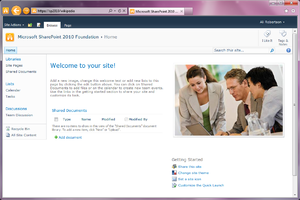
Microsoft SharePoint 2010 - Web interfaceDeveloper(s) Microsoft Corporation Initial release 2001 Stable release 2011 / June 29, 2011 Development status Active Operating system Windows Server 2008 and Windows Server 2008 R2[1] Platform x86-64 Available in Arabic, Basque, Bulgarian, Catalan, Chinese, Croatian, Czech, Danish, Dutch, English, Estonian, Finnish, French, Galician, German, Greek, Hebrew, Hindi, Hungarian, Italian, Japanese, Kazakh, Korean, Latvian, Lithuanian, Norwegian (Bokmål), Polish, Portuguese, Romanian, Russian, Serbian (Latin), Slovak, Slovenian, Spanish, Swedish, Thai, Turkish and Ukrainian[2] Type Content Management Systems License Proprietary software
SharePoint Foundation: Freeware
Other editions: TrialwareWebsite sharepoint.microsoft.com Microsoft SharePoint is a web application platform developed by Microsoft. First launched in 2001,[3] SharePoint is typically associated with web content management and document management systems, but it is actually a much broader platform of web technologies, capable of being configured into a wide range of solution areas.[4]
SharePoint is designed as a broad, central application platform for common enterprise web requirements. SharePoint's multi-purpose design allows for managing and provisioning of intranet portals, extranets, websites, document & file management, collaboration spaces, social tools, enterprise search, business intelligence, process integration, system integration, workflow automation, and core infrastructure for third-party solutions. SharePoint's core infrastructure is also suited to providing a base technology platform for custom developed applications.[5]
SharePoint is capable of supporting multiple organizations on a single 'server farm'. Microsoft provides SharePoint Foundation at no cost, but sells premium editions with additional functionality,[5] and also provides SharePoint as a service in their cloud computing as part of their Office 365 platform (and previously as part of their Business Productivity Online Standard Suite (BPOS) offering). The product is also sold as a cloud solution by many third-party vendors.[6]
Contents
Microsoft's SharePoint marketing refers to the "SharePoint Wheel" to help describe the package of functionality built into the SharePoint platform. The wheel refers to six abstract functional capabilities:[5]
- Sites: The SharePoint platform fundamentally enables users to provision 'sites' (public or private) without a requirement for specialized knowledge. SharePoint is designed to become the central location for management of sites in an organization.
- Communities: SharePoint aims to support the formation of communities within an organization - these communities may form around teams, projects, clients, geographic locations, etc. SharePoint also provides social features and social integration.
- Content: SharePoint provides a central location to put content such as files, documents, or general information. This can be accessed and modified within a web browser or using a client application (typically Microsoft Office) via desktop or smartphone. SharePoint 2010 also provides a concurrent edit ability with Office 2010.
- Search: SharePoint provides a range of search abilities, including in documents, in external content (such as network shares or public websites), and in user profiles.
- Insights: SharePoint provides data integration, data crawling, and report design to enable business decision making. SharePoint can integrate with SQL Server Reporting Services to surface business intelligence.
- Composites: SharePoint provides an application platform based on ASP.NET 3.5 allowing no-code solutions to complex business problems using SharePoint Designer. SharePoint also allows custom code solutions to be deployed using Visual Studio.
Applications
The most common uses of SharePoint include:
Intranet portal
Main article: Intranet portalA SharePoint intranet portal is a way to centralize access to enterprise information and applications on a corporate network. It is a tool that helps a company manage its data, applications, and information more easily. This has organizational benefits such as increased employee engagement, centralizing process management, reducing new staff on-boarding costs, and providing tacit knowledge capture.[7]
Enterprise content and document management
Main article: Enterprise Content ManagementSharePoint is often used to store and track electronic documents or images of paper documents. It is usually also capable of keeping track of the different versions created by different users. In addition to being a platform for digital record management systems that meet government and industry compliance standards, SharePoint also provides the benefit of a central location for storing and working on documents, which can significantly reduce emails and duplicated work in an organization.[7]
Extranet sites
Main article: ExtranetSharePoint can be used to provide password-protected, web-facing access to people outside an organization. Organizations often use functionality like this to integrate third parties into supply chains or business processes.[8]
Internet sites
Main article: Web content management systemUsing the 'Publishing' feature, SharePoint can be used to manage larger public websites.[8]
Configuration and customization
Web-based configuration
SharePoint offers a 'fluent' ribbon user-interface that should be familiar to users of Microsoft Office. This interface provides a general user interface for manipulating data, page editing ability, and the ability to add functionality to sites.
Broadly, the web-based interface provides the ability to:
- Manipulate content in lists & libraries, pages and sites.
- Copy, create, delete, or rename lists & libraries, pages, sites and web-parts
- Manage user permissions, and view document/page version histories
- Manage definitions and properties of lists & libraries, pages, sites and web-parts[9]
Main article: SharePoint DesignerIntegration of custom add-ons
Different types of third-party software customization can be made to the SharePoint farm:
- Farm features and solutions — these are fully customized code that need to be installed at a farm-level, often in the Global Assembly Cache (GAC) of each server. They have full trust on each server, but are typically quite difficult to deploy.
- 'Sand-boxed' solutions — uploaded by any end-user with permission to upload solutions through the web interface, these are security-restricted, and heavily governed by the farm infrastructure. In multi-tenant cloud environments, these are the only customizations that are typically allowed.
- Service applications — It is possible to integrate directly into the SharePoint SOA bus
- Use of REST/SOAP Web Service application programming interfaces (APIs)
- Use of the SharePoint 'Client Object Model' API (works in JavaScript, Silverlight, and .NET)[10]
These customizations may be surfaced as
- Application-to-application integration with SharePoint
- Extensions to SP functionality (e.g. custom workflow actions)
- 'Web Parts' (also known as "portlets", "widgets", or "gadgets") that provide new functionality when added to a page
- Pages/sites or page/site templates[10]
Core platform functionality
Sites
A SharePoint Site is a collection of pages, lists, and libraries configured for the purpose of achieving an express goal. A site may contain sub-sites, and those sites may contain further sub-sites. Typically, sites need to be created from scratch, but sites can also be created according to pre-defined templates that provide packaged functionality. Examples of Site templates in SharePoint include: Blogs, MySites, collaboration (team) sites, document workspaces, groupwork sites, and meeting workspaces.
Sites have navigation, themes/branding, custom permissions, workflows, and have the ability to be configured or customized in a number of ways. In order to achieve a greater degree of maintainability, sites typically inherit site-level settings from their parent sites.
Lists & libraries
Lists and libraries are stored in SharePoint Sites. A List can be thought of as a collection of pieces of information — all of which (typically) have the same properties. For instance, you can have a list of links called "my links", where each item has a URL, a name, and a description.
Lists have many features such as workflows, item-level or list-level permission, version history tracking, multiple content-types, external data sources, and many more features. Some of these features depend on the version of SharePoint that is installed.
A Library is a list where each item in the list refers to a file that is stored in SharePoint. Libraries have all the same behaviors as lists, but because libraries contain files, they have extra features. One of these is the ability to be opened and modified through a compatible WebDAV client (e.g. Windows Explorer).
Microsoft SharePoint comes with some pre-defined list and library definitions. These include: Announcement Lists, Blogs, Contacts, Discussion Boards, Document Libraries, External Content (BCS) lists, Pages, Surveys, and Tasks.
Some of these pre-defined lists have additional integration. For example, lists based on the contact content-type can be synced directly with Microsoft Outlook.
Web-parts
Web-parts are sections that can be inserted into Pages in SharePoint sites. These sections are UI Widgets whose typical uses are
- Displaying content defined in the web-part's settings (e.g. custom content or an iFrame)
- Displaying items from Lists/Libraries (this can be customized in SharePoint Designer, using XSLT & CAML)
- Providing Access to Features in the SharePoint platform (e.g. Search)
Web-parts based on completely custom code can be built in Microsoft Visual Studio 2010 and uploaded by end-users to SharePoint as packaged, sandboxed features. Due to the prevalence of SharePoint, third-party vendors often provide SharePoint web-parts for intranet sites.
SharePoint Web-parts were formerly implemented separately from ASP.NET Web-parts, but as of SharePoint 2010, SharePoint's Web-parts are now based on it.
Pages
SharePoint has three primary page content-types: Wiki pages, Web-part pages, and Publishing Pages. Unlike prior versions of SharePoint, the default page type is a 'Wiki Page', which enables free-form editing based on the ribbon toolbar. It is possible to insert Web-parts into any page type.
Search
SharePoint Foundation contains a limited search engine. Microsoft produces a free product called Microsoft Search Server Express to complement SharePoint Foundation. Different SharePoint search versions offer different features, but all search engines contain the ability to search within documents and - except in cloud environments: across external data sources (such as file systems).
Advanced features
SharePoint Foundation has the following advanced features:
- Ability to integrate with SQL Server Reporting Services 2008 R2.
- Ability to surface CRUD+Query operations on external SQL, WCF, and custom-built API services as SharePoint Lists, through Business Connectivity Services.
- A Highly customizable 'branding' (i.e. design) model.
- A Simple Object Access Protocol API, A REST API, and Client-Object Models for JavaScript, Silverlight, and .NET
- A high degree of scalability.
Compliance, standards and integration
- SharePoint heavily integrates with Microsoft Office 2007 and 2010. Microsoft Office SharePoint 2007 is considered part of the Microsoft Office Suite.
- SharePoint 2007 uses Microsoft's OpenXML document standard for integration with Microsoft Office.
- SharePoint provides various application programming interfaces (APIs: client-side, server-side, JavaScript) and REST and SOAP interfaces.
- SharePoint can be used to achieve compliance with many document retention, record management, document ID and discovery laws.[11]
- SharePoint 2010 by default produces valid XHTML 1.0 that is compliant with WCAG 2.0 AA accessibility standards. With Service Pack 1, SharePoint 2010 is HTML 5 and CSS 3 capable.
- SharePoint 2010's server control output is primarily driven by XSLT and can be modified using the proprietary SharePoint Designer tool.
- SharePoint 2010 can use claims-based authentication, relying on SAML tokens for security assertions. SharePoint provides an open authentication plugin model.
- SharePoint 2007 is compatible with CMIS - the Content Management Interoperability Standard, using Microsoft's CMIS Connector.
Architecture
The SharePoint platform is based on a n-tier service-oriented architecture (SOA).[12]
Web applications
Web Applications are top-level containers for SharePoint content, and are typically the interface through which a user interacts with SharePoint. A web application is associated with a set of access mappings or URLs which are defined in the SharePoint central management console, then automatically replicated into the IIS configuration of every server configured in the farm. WAs are typically independent of each other, have their own application pools, and can be restarted independently in IIS.[12]
Site collections
A site collection is used to provide a grouping of 'SharePoint Sites'. Each web application must typically have at least one site collection. Site collections may be associated with their own content databases, or they may share a content database with other site collections in the same web application.[12]
Service applications
Service Applications (SAs) provide granular pieces of functionality to other web and service applications in the farm. Examples of service applications include the User Profile Sync service, and the Search Indexing service. An SA can be turned off, exist on one server, or be load-balanced across many servers in a farm. SAs are designed to be as independent as possible, so depending on the SA — restarting an SA, experiencing an SA failure, or misconfiguring an SA may not necessarily prevent the farm from operating. Each SA enabled on the farm typically has its own process that requires a certain amount of RAM to operate, and typically also has its own configuration database and Active Directory (AD) service account. SharePoint Server and SharePoint Enterprise contain more SAs than the SharePoint Foundation.[12]
Administration and security
The Modular nature of SharePoint's architecture enables a secure 'least-privileges' execution permission best practice.[13]
SharePoint Central Administration (the CA) is a web application that exists on a maximum of one server in the farm.[12] This application provides a complete centralized management interface for web & service applications in the SharePoint farm, including AD account management for web & service applications. In the event of the failure of the CA, Windows PowerShell is typically used on the CA server to reconfigure the farm.
The structure of the SharePoint platform enables multiple WAs to exist on a single farm. In a shared (cloud) hosting environment, owners of these WAs may require their own management console. The SharePoint 'Tenant Administration' (TA) is an optional web application used by web application owners to manage how their web application interacts with the shared resources in the farm.[12]
Microsoft SharePoint 2010 comes in three different editions: SharePoint Foundation, SharePoint Standard and SharePoint Enterprise.[14]
Microsoft SharePoint Foundation is the platform for all products in the SharePoint family. It contains all of the core functionality and architecture drawn on by the commercial versions of the package.[14] SharePoint Foundation is available for download at no cost.[15] Downloading SharePoint Foundation however, requires a mandatory registration.[16]
Microsoft SharePoint Standard builds on the Microsoft SharePoint Foundation in a few key product areas.
Sites: Audience targeting, governance tools, Secure store service, web analytics functionality[17]
Communities: 'MySites' (personal profiles including skills management, and search tools), enterprise wikis, organization hierarchy browser, tags and notes[18]
Content: Improved tooling and compliance for document & record management, managed metadata, word automation services, content type management[19]
Search: Better search results, search customization abilities, mobile search, 'Did you mean?', OS search integration, Faceted Search, and metadata/relevancy/date/location based refinement options[20]
Composites: Pre-built workflow templates, BCS profile pages[21]
Note: some search features are available in Search Server Express - a no-cost add-in for Microsoft SharePoint Foundation.
SharePoint Standard licensing includes a CAL (client access license) component and a server fee. SharePoint Standard may be also be licensed through a cloud model.
It is possible to upgrade a SharePoint farm from Foundation to Standard.[22] The product is equivalent to Microsoft Office SharePoint Server (MOSS) 2007.
Built upon SharePoint Standard, Microsoft SharePoint Enterprise features can be unlocked simply by providing an additional licence key. The product is the equivalent to MOSS 2007 Enterprise.
Extra features in SharePoint Enterprise include:
- Search thumbnails and previews, rich web indexing, better search results
- BI Integration, Dashboards, and Business Data surfacing
- PowerPivot
- PerformancePoint
- Microsoft Office Access, Visio, Excel, and InfoPath Forms services
- SharePoint Enterprise Search extensions[23]
SharePoint Enterprise licencing includes a CAL component and a server fee that must be purchased in addition to SharePoint Server licensing. SharePoint Enterprise may be also be licensed through a cloud model.
Related products
- Microsoft Search Server Express, Microsoft Search Server, and Microsoft FAST Enterprise Search - Search products that can be implemented on SharePoint Foundation (and subsequent extensions)
- Microsoft SharePoint Designer - A free, client-side customization and configuration tool for SharePoint.
- Microsoft Office Web Apps - Web-based, online, cross-browser compatible versions of Excel, Word, PowerPoint and One-note. These integrate directly into SharePoint's document management functionality.
- Microsoft Project Server - An extension to SharePoint providing integration with Microsoft Project
- Microsoft SharePoint Workspace - A client-side document management synchronization component included in Microsoft Office 2010 (Professional Plus edition and higher).[24]
History
SharePoint evolved from projects codenamed "Office Server” and “Tahoe” during the Office XP development cycle.
“Office Server” evolved out of the FrontPage and Office Server Extensions and “Team Pages”. It targeted simple, bottom-up collaboration.
“Tahoe”, built on shared technology with Exchange and the “Digital Dashboard”, targeted top-down portals, search and document management.[25]
The versions are (in chronological order):
- Microsoft SharePoint Portal Server 2001
- Microsoft SharePoint Team Services (2002)
- Windows SharePoint Services 2.0 (free license) - Microsoft SharePoint 2003 (commercial release)
- Windows SharePoint Services 3.0 (free license) - plus Microsoft Office SharePoint Server 2007 (commercial extension)[3]
- Microsoft SharePoint Foundation 2010 (free) - plus Microsoft SharePoint Server 2010 (commercial extension for Foundation), and SharePoint Enterprise 2010 (commercial extension for Server)
Changes in end-user functionality added in the latest version of SharePoint include:
- "v4" User Interface, featuring a Fluent Ribbon
- Business Connectivity Services - providing interfaces for interacting with business data
- New Governance and Workflow functionality
- Use of Wiki-pages rather than Web-part pages in default templates
- Social Profiles and Social Networking features
- Support for SharePoint Workspaces 2010
- A re-developed client editor (SharePoint Designer)
- Multi-browser support: Internet Explorer 7, Mozilla Firefox 3.6, and (WebKit-based) Apple Safari 4.04. Support for Internet Explorer 6 has not been tested, according to Microsoft.
Major Server-side or Developer changes include:
- New central administration UI
- Replacement of "Shared Service Providers" with "Service Applications"
- jQuery & Silverlight Support, plus more theming flexibility
- New Client-side Object Model APIs for JavaScript, Silverlight, and .NET applications
- Claims-based authentication
- Support for Windows PowerShell
- Sandboxed solutions
Additional changes exist in paid/advanced versions of SharePoint 2010.[26]
System requirements
The following is the various requirements for deploying Microsoft SharePoint.[27]
Server hardware
Processor 64-bit, four cores RAM - 4 GB for developer or evaluation use
- At least 8 GB for production use in one server or multiple server farm
Hard disk 80 GB for system drive, varies for production environment depending on application size Server software
Operating system - Windows Server 2008 SP2 (64-bit) Standard, Enterprise, Data Center, or Web Server
- Windows Server 2008 R2 (64-bit) Standard, Enterprise, Data Center, or Web Server
- Windows 7 (64-bit) or Windows Vista (64-bit) (for test and development purposes only, requires package modification)[28]
Database server - Microsoft SQL Server 2008 (64-bit) R2
- Microsoft SQL Server 2008 (64-bit) with Service Pack 1 and Cumulative Update 2 (Reporting Services Integration requires Cumulative Update 8)
- Microsoft SQL Server 2005 (64-bit) SP3
Supported web browsers
Supported web browsers include[29]
- Internet Explorer 7 or later: 32-bit version of this browser are fully supported; 64-bit versions have limited support
- Firefox 3.6: Limited support
- Safari 4.04: Limited support
- Google Chrome 12: Limited support with Service Pack 1[citation needed]
Reception
Evaluations of SharePoint by industry analysts have varied. In late 2008, the Gartner Group put SharePoint in the "leaders" quadrant in three of its Magic Quadrants (for search, portals, and enterprise content management).[30] By a wide margin, SharePoint is the most popular high-level enterprise web application platform used today.[31]
See also
References
- ^ "Hardware and software requirements (SharePoint Foundation 2010)". Microsoft TechNet. Microsoft Corporation. March 31, 2011. http://technet.microsoft.com/en-us/library/cc288751.aspx. Retrieved 14 August 2011.
- ^ "Language Offerings for SharePoint 2010 Products". Microsoft SharePoint Team Blog. Microsoft Corporation. http://sharepoint.microsoft.com/blog/Pages/BlogPost.aspx?PageType=4&ListId={72C1C85B-1D2D-4A4A-90DE-CA74A7808184}&pID=414. Retrieved 13 August 2011.
- ^ a b Oleson, Joel (28 December 2007). "7 Years of SharePoint - A History Lesson". Joel Oleson's Blog - SharePoint Land. MSDN Blogs (Microsoft Corporation). http://blogs.msdn.com/b/joelo/archive/2007/12/28/7-years-of-sharepoint-a-history-lesson.aspx. Retrieved 13 August 2011.
- ^ Gilbert, Mark R.; Shegda, Karen M.; Phifer, Gene; Mann, Jeffrey (19 October 2009). "SharePoint 2010 Is Poised for Broader Enterprise Adoption". Gartner. http://www.gartner.com/DisplayDocument?id=1209350. Retrieved 13 August 2011.
- ^ a b c "SharePoint 2010 Overview Evaluation Guide" (PDF). Microsoft Corporation. 7 May 2010. http://download.microsoft.com/download/0/B/0/0B06C453-8F7D-4D8E-A5E5-D50DC6F8D8F4/SharePoint_2010_Evaluation_Guide.pdf. Retrieved 13 August 2011.
- ^ "Is Cloud-Based SharePoint 2010 a Viable Enterprise Option?". CMSWire. Simpler Media Group, Inc. 5 March 2010. http://www.cmswire.com/cms/enterprise-cms/is-cloudbased-sharepoint-2010-a-viable-enterprise-option-006852.php. Retrieved 13 August 2011.
- ^ a b "How can SharePoint help you?". Professional Advantage Pty Ltd.. http://www.pa.com.au/microsoft/products/sharepoint.htm. Retrieved 13 August 2011.
- ^ a b "Capabilities - Sites". Product Information. Microsoft Corporation. http://sharepoint.microsoft.com/en-us/product/capabilities/sites/Pages/Intranet-Internet-Sites.aspx. Retrieved 13 August 2011.
- ^ "Video: Ribbon highlights In SharePoint 2010". Microsoft Office website (Microsoft). 30 November 2009. http://office.microsoft.com/en-us/sharepoint-foundation-help/video-ribbon-highlights-in-sharepoint-2010-VA101805216.aspx. Retrieved 13 August 2010.
- ^ a b "SharePoint 2010 for Developers". SharePoint website (Microsoft Corporation). http://sharepoint.microsoft.com/en-us/Pages/Videos.aspx?VideoID=13. Retrieved 13 August 2011.
- ^ McNelis, Zack. "SharePoint 2010 – Compliance Everywhere". Technet Blogs - Zach McNelis. Microsoft. http://blogs.technet.com/b/zmcnelis/archive/2009/10/21/sharepoint-2010-compliance-everywhere.aspx. Retrieved 13 August 2011.
- ^ a b c d e f "Logical architecture components (SharePoint Server 2010)". Technet. Microsoft. http://technet.microsoft.com/en-us/library/cc263121.aspx. Retrieved 13 August 2011.
- ^ Holme, Dan. "Least Privilege Service Accounts for SharePoint 2010". SharePoint Pro Magazine. Penton Media. http://www.sharepointpromag.com/article/sharepoint/least-privilege-service-accounts-for-sharepoint-2010. Retrieved 13 August 2011.
- ^ a b "Compare SharePoint Editions". Microsoft.com. Microsoft Corporation. http://sharepoint.microsoft.com/en-us/buy/Pages/Editions-Comparison.aspx. Retrieved 13 August 2011.
- ^ "Licensing Details". Microsoft.com. Microsoft Corporation. http://sharepoint.microsoft.com/en-us/buy/Pages/Licensing-Details.aspx. Retrieved 13 August 2011.
- ^ "Microsoft SharePoint Foundation 2010". Microsoft Download Center. Microsoft Corporation. 10 May 2010. http://www.microsoft.com/download/en/details.aspx?id=24983. Retrieved 13 August 2011.
- ^ "SharePoint 2010 Editions Comparison -Sites". Microsoft SharePoint 2010 Marketing Website. Microsoft. http://sharepoint.microsoft.com/en-us/buy/Pages/Editions-Comparison.aspx?Capability=Sites. Retrieved 13 August 2011.
- ^ "SharePoint 2010 Editions Comparison - Communities". Microsoft SharePoint 2010 Marketing Website. Microsoft. http://sharepoint.microsoft.com/en-us/buy/Pages/Editions-Comparison.aspx?Capability=Communities. Retrieved 13 August 2011.
- ^ "SharePoint 2010 Editions Comparison - Content". Microsoft SharePoint 2010 Marketing Website. Microsoft. http://sharepoint.microsoft.com/en-us/buy/Pages/Editions-Comparison.aspx?Capability=Content. Retrieved 13 August 2011.
- ^ "SharePoint 2010 Editions Comparison-earch". Microsoft SharePoint 2010 Marketing Website. Microsoft. http://sharepoint.microsoft.com/en-us/buy/Pages/Editions-Comparison.aspx?Capability=Search. Retrieved 13 August 2011.
- ^ "SharePoint 2010 Editions Comparison -Composites". Microsoft SharePoint 2010 Marketing Website. Microsoft. http://sharepoint.microsoft.com/en-us/buy/Pages/Editions-Comparison.aspx?Capability=Composites. Retrieved 13 August 2011.
- ^ http://technet.microsoft.com/en-us/library/cc262342.aspx
- ^ "SharePoint 2010 Editions Comparison". Microsoft SharePoint 2010 Marketing Website. Microsoft. http://sharepoint.microsoft.com/en-us/buy/Pages/Editions-Comparison.aspx. Retrieved 13 August 2011.
- ^ "Product Information: Related technologies". Microsoft Sharepoint website. Microsoft Corporation. http://sharepoint.microsoft.com/en-us/product/related-technologies/Pages/default.aspx.
- ^ "Sharepoint History". MSDN. Microsoft corporation. 5 October 2009. http://blogs.msdn.com/b/sharepoint/archive/2009/10/05/sharepoint-history.aspx. Retrieved 02 December 2010.
- ^ "What's new in SharePoint 2010?". SharePoint 2010 Product Information. Professional Advantage Australia. http://www.pa.com.au/microsoft/products/sharepoint_whats_new.htm. Retrieved 13 August 2011.
- ^ "Hardware and software requirements (SharePoint Server 2010)". TechNet. Microsoft Corporation. 8 July 2010. http://technet.microsoft.com/en-us/library/cc262485.aspx. Retrieved 3 September 2011.
- ^ "Setting Up the Development Environment for SharePoint 2010 on Windows Vista, Windows 7, and Windows Server 2008". Microsoft Developer Network. Microsoft. May 2010. http://msdn.microsoft.com/en-us/library/ee554869.aspx.
- ^ "Plan browser support (SharePoint Server 2010)". TechNet. Microsoft. 7 April 2011. http://technet.microsoft.com/en-us/library/cc263526.aspx.
- ^ "Gartner "SharePoint Related" Magic Quadrants Updated for 2008". http://blogs.msdn.com/modonovan/archive/2008/10/07/gartner-magic-quadrants-updated-for-2008-sharepoint-related.aspx. Retrieved 2009-02-03.
- ^ "Sharepoint: IT doesn't kill businesses, people do". http://www.zdnet.com/blog/collaboration/sharepoint-it-doesnt-kill-businesses-people-do/1952. Retrieved 13 August 2011.
External links
Microsoft Office Office suites Windows Mac OS Applications Desktop Access · Excel (Viewer) · InfoPath · Lync · OneNote · Outlook (Outlook Connector · Add-ins) · PowerPoint (Viewer) · Project · Publisher · SharePoint Designer · SharePoint Workspace · Visio · Word (Viewer)Server Forms Server · Groove Server · Lync Server · PerformancePoint Server · Project Server (Project Portfolio Server) · SharePoint Server (Excel Services · InfoPath Forms Services)Mobile Online Office tools Microsoft Office shared tools · Ribbon Hero 2Discontinued Related Technologies Categories:- SharePoint
- Microsoft server technology
- Microsoft server software
- Content management systems
- Document management systems
- Portal software
Wikimedia Foundation. 2010.


